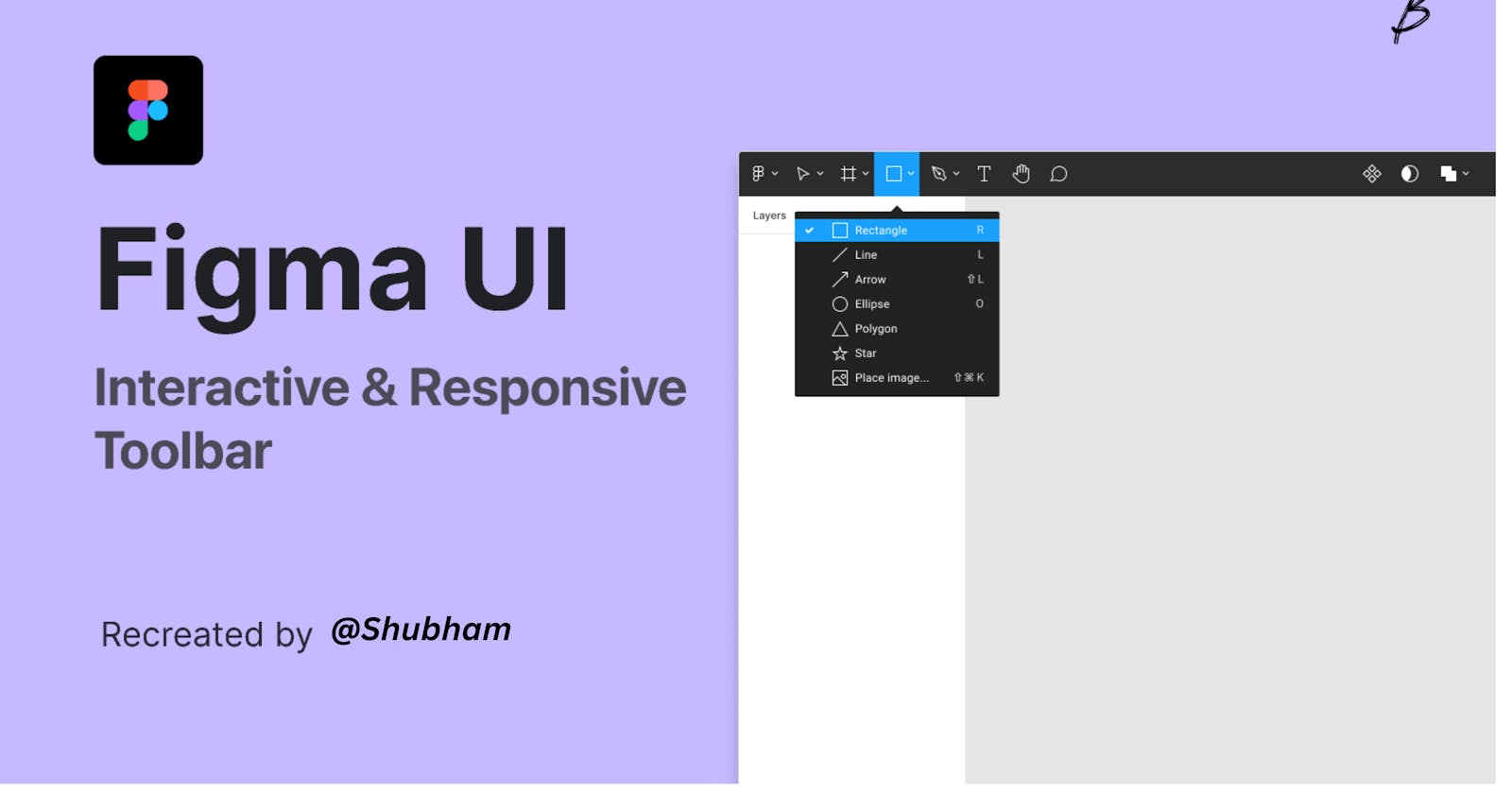Figma is a popular design tool used by professionals and amateurs alike to create user interfaces, website designs, and other digital assets. One of the most important parts of Figma is its user interface (UI) toolbar and the various sidebars that make up its design environment. In this blog, we'll explore the Figma UI toolbar, left and right sidebars, frames, groups, basic shapes, and boolean operations.
UI Toolbar The UI toolbar is the main area where you'll find the tools you need to create and design your digital assets. Here, you'll find basic tools like selection, vector drawing, text, and more. Additionally, there are advanced tools like prototyping and animation options. All these tools are arranged in a horizontal bar that runs across the top of the screen.
Left and Right Sidebar The left sidebar is where you can find all your design assets, such as frames, pages, and layers. You can also access your recently used assets, comments, and plugins from this sidebar. On the other hand, the right sidebar contains settings for selected assets and lets you access the design assets library.
Frames Frames are an essential component of Figma design. A frame is a container that holds other design assets, such as layers, shapes, and text. Frames can be used to create different sections of a design, or to create the overall structure of your design. You can customize a frame's size, position, and other properties to suit your design.
Groups Groups allow you to organize your design assets into different categories or sections. You can group multiple layers, shapes, or text assets together to create a logical grouping. You can also nest groups inside other groups to create complex structures for your design.
Basic Shapes Figma offers a wide range of basic shapes such as rectangles, circles, triangles, and lines. You can create these basic shapes directly from the UI toolbar or by combining different shapes to create complex designs.
Boolean Operations Boolean operations refer to the ability to combine multiple shapes into a single shape using mathematical operations such as union, subtraction, intersection, and exclusion. For example, you can combine a rectangle and a circle to create a rounded rectangle.
In conclusion, Figma is an excellent tool for creating digital designs. Its UI toolbar, left and right sidebars, frames, groups, basic shapes, and boolean operations are all powerful tools that enable you to create beautiful and functional designs quickly and efficiently.