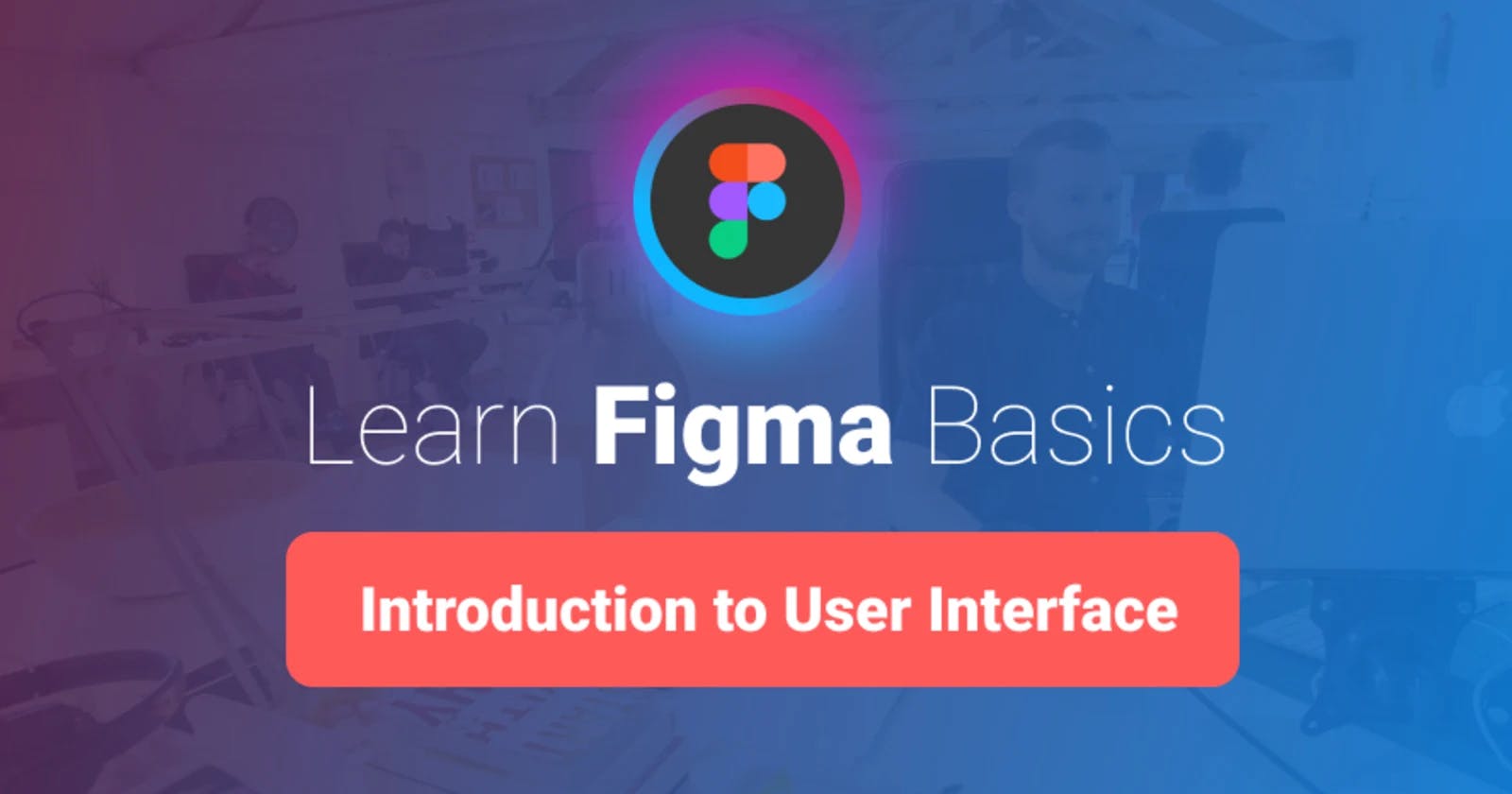Figma is a cloud-based design software that is rapidly gaining popularity among web and mobile designers. It is a versatile platform that offers a range of features and functionalities, making it an ideal choice for designing user interfaces, user experience, and product prototypes. In this blog, we will discuss the basics of Figma and the basic steps involved in UI/UX design.
What is Figma?
Figma is a user-friendly and intuitive design tool that enables designers to create and collaborate on web and mobile designs. It is a cloud-based platform, which means that designers can access their projects from anywhere, and work on them with their team members in real-time. The tool offers a wide range of design features, including vector networks, frames, components, and more. It also supports design handoff and collaboration with developers, which makes it an ideal choice for designers who work in cross-functional teams.
Basic Steps in UI/UX Design
UI/UX design is a crucial aspect of product design. It involves the creation of interfaces that are visually appealing and intuitive to use. The following are the basic steps involved in UI/UX design:
Research and Analysis: The first step in UI/UX design is to conduct research on the target audience and their needs. This helps designers to understand the users’ pain points and design a product that addresses their needs.
Sketching and Wireframing: The next step is to create rough sketches and wireframes of the interface. This is an important stage in the design process as it helps to establish the overall look and feel of the product.
Design: In this stage, designers use tools like Figma to create a high-fidelity design of the interface. They choose colors, fonts, and other visual elements to enhance the overall aesthetic of the product.
Testing: The design is tested with real users to ensure that it meets their needs and is easy to use. This stage involves user testing, focus groups, and other research methods to validate the design.
Implementation: Once the design has been validated, it is handed over to the development team for implementation.
Conclusion
Figma is a powerful design tool that helps designers to create visually appealing and intuitive interfaces. It is a cloud-based platform that offers a range of features, making it an ideal choice for UI/UX design. The basic steps involved in UI/UX design include research and analysis, sketching and wireframing, design, testing, and implementation. By following these steps, designers can create products that meet the needs of their target audience and provide a seamless user experience.